Problem/Scenario:
You just applied one or more patches to your SharePoint 2013 farm and are ready to run the SharePoint 2013 Products Configuration Wizard. After launching the configuration wizard you receive a patch status error:
Some farm products and patches were not detected on this or other servers.
You know you just installed these so what's going on?
Resolution:
As long as you have installed all of the same patches on all servers, your farm just needs a refresh of the product versions.
First, cancel from the configuration wizard and make sure the timer jobs are running on all servers:
On the Job Definitions page, scroll down and locate the Product Version Job:
Click on the Product Version Job link to open the job definition. Click on Run Now at the bottom of the page:
You just applied one or more patches to your SharePoint 2013 farm and are ready to run the SharePoint 2013 Products Configuration Wizard. After launching the configuration wizard you receive a patch status error:
Some farm products and patches were not detected on this or other servers.
You know you just installed these so what's going on?
Resolution:
As long as you have installed all of the same patches on all servers, your farm just needs a refresh of the product versions.
First, cancel from the configuration wizard and make sure the timer jobs are running on all servers:
Next, in Central Admin, select Monitoring from the left-hand navigation and click the Review Job Definitions link under Timer Jobs:
Click on the Product Version Job link to open the job definition. Click on Run Now at the bottom of the page:
Now run the SharePoint 2013 Products Configuration Wizard again. You should be able to run it fully without any issues.


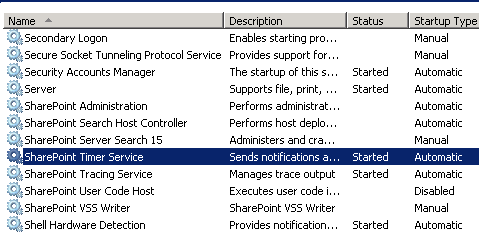



Hi Steve,
ReplyDeleteFollowed your steps but without luck...
Manny
What happened? Can you give me more details?
DeleteThis worked for me. Thanks!
ReplyDelete-Ted
Salam from Baku. This worked for me. Thank you Steve.
ReplyDeleteBR, Kamil.
Worked for me too, thank a lot!
ReplyDelete