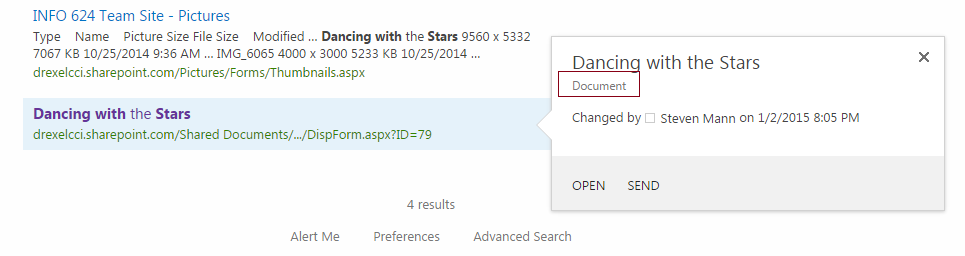Anytime you get a white screen of death from SharePoint (as shown below), you are in luck!
Server Error in '/' Application.
--------------------------------------------------------------------------------
The resource cannot be found.
Description: HTTP 404. The resource you are looking for (or one of its dependencies) could have been removed, had its name changed, or is temporarily unavailable. Please review the following URL and make sure that it is spelled correctly.
All you need to do is View the Source of the web page to find out the actual error or problem.
Server Error in '/' Application.
--------------------------------------------------------------------------------
The resource cannot be found.
Description: HTTP 404. The resource you are looking for (or one of its dependencies) could have been removed, had its name changed, or is temporarily unavailable. Please review the following URL and make sure that it is spelled correctly.
All you need to do is View the Source of the web page to find out the actual error or problem.
[FileNotFoundException]: File Not Found.
at Microsoft.SharePoint.ApplicationRuntime.SPVirtualFile.CalculateFileDependencies(HttpContext context, SPRequestModuleData basicRequestData, ICollection& directDependencies, ICollection& childDependencies)
Usually the problems I have seen are a missing assembly or master page.