Search navigation links are the main links within your search center and link to respective search result pages:
You configure these links within the Search Settings page of the site:
You can create a new link simply by clicking on the Add Link... link:
Enter at least a Title and URL and click OK.
Once I actually created my results pages, checked them in, and published a major version, everything worked. So much for trying to put in place holders.
You configure these links within the Search Settings page of the site:
Enter at least a Title and URL and click OK.
This is pretty simple. I added a few new links but when I clicked on the OK on the settings page, something went wrong:
I could not understand why I was getting the error for a few minutes. The reason is because, apparently, there are some rules behind the link that you provide in the URL of the navigation link:
a) the page must actually exist and
b) it must have at least one major version.
Once I actually created my results pages, checked them in, and published a major version, everything worked. So much for trying to put in place holders.















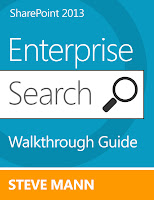
Thank you for writing this up. I have been trying to figure out why I couldn't add these newly created pages to the search navigation and then I read your post.
ReplyDeleteGreat! I figured many folks would run into the major version deal. You would think it wouldn't care as it is only a link but apparently there are some checks and balances in place.
DeleteSearch on!!!
-=Steve
Does this also apply to adding structural navigation within the search center?
ReplyDeleteIt's a bit different but essentially the navigation web part provides the structural navigation for the search center. What else are you trying to accomplish?
DeleteThank you very much, this post has saved me a lot of time
ReplyDelete