Several users were experiencing a strange issue when viewing a certain InfoPath browser-based form from our intranet using IE9. This form has several drop-downs for a controlled start and end time creation. However, the values seems to be cut off for several people as shown below:
Resolution was investigated but that wasn't the case. I checked the browser zoom level - nothing. I verified compatibility modes - nada. I even tried checking F12 (Developer Tools) for CSS differences on the controls - nope.
I finally noticed that the Text size setting was set to Larger in IE9. I switched to Medium:
 |
After switching to Medium, the form rendered fine:
It was a fluke thing and it only affected part of the form. Hopefully this may save people trouble if they ever run into this!

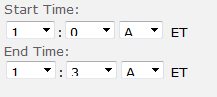

No comments:
Post a Comment