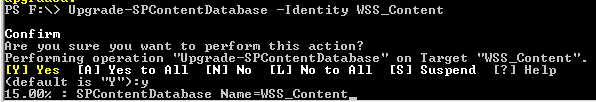Ever since I installed Lync 2013 and started using SharePoint 2013, ever time I hovered over a person's presence indicator, IE would crash. This became very annoying. I first thought since I was one of the first whom has Lync installed, there was something funny with the installation. I tried repairing Office 2013 with no joy.
I finally resolved the issue this morning. I then searched the forums to see if others had an answer but all I found was a locked thread: http://social.technet.microsoft.com/Forums/sharepoint/en-US/dfc80784-f030-4775-9245-7a3fd26bcfb1/ie-crashes-in-sharepoint-2013-when-you-mouseover-the-profile-image?forum=sharepointgeneral
The claim was that it was not SharePoint 2013 related. In my case and in most of those cases it was. The presence in Outlook worked fine. Anyway, I was a bit upset that the thread on the forum was closed with no resolution. People are trying to find an answer.
My resolution was that I still had Microsoft Office Communicator 2007 R2 installed on my machine. This was causing the conflict when hovering over the presence in SharePoint 2013. Once I uninstalled, the issue did not occur anymore and now I am free to move my mouse wherever I want!!
Hope this helps people looking for an answer but finding that Microsoft forums shut the door on them.
I finally resolved the issue this morning. I then searched the forums to see if others had an answer but all I found was a locked thread: http://social.technet.microsoft.com/Forums/sharepoint/en-US/dfc80784-f030-4775-9245-7a3fd26bcfb1/ie-crashes-in-sharepoint-2013-when-you-mouseover-the-profile-image?forum=sharepointgeneral
The claim was that it was not SharePoint 2013 related. In my case and in most of those cases it was. The presence in Outlook worked fine. Anyway, I was a bit upset that the thread on the forum was closed with no resolution. People are trying to find an answer.
My resolution was that I still had Microsoft Office Communicator 2007 R2 installed on my machine. This was causing the conflict when hovering over the presence in SharePoint 2013. Once I uninstalled, the issue did not occur anymore and now I am free to move my mouse wherever I want!!
Hope this helps people looking for an answer but finding that Microsoft forums shut the door on them.