You may use Move-SPSite in SharePoint PowerShell to move site collections from one content database to another. However after applying updates and creating new content databases, when attempting to move a site collection, you may receive the following error:
Once all databases are in sync, you may use the Move-SPSite as normal without any database schema errors!
Cannot complete the copy or merge operation because the database schema versions are different.
Sometimes you content databases do not get properly upgraded during the installation of a cumulative update or service pack. There is a quick an easy fix. Just use the Upgrade-SPContentDatabase cmdlet to update the content database:
Upgrade-SPContentDatabase -Identity <<content database name>>
Just for good measure, I usually run this cmdlet on all content databases - just in case. The system will let you know if the content database does not need to upgraded.Once all databases are in sync, you may use the Move-SPSite as normal without any database schema errors!










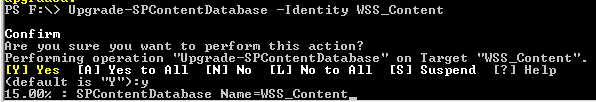
I have upgraded some 2010 content databases to 2013 am now trying to move the site collection into the new content database (which is empty at the moment). After getting the error you described above I tried to run the Upgrade-SPContentDatabase cmd and get the following error: WARNING: Database [SPContentDatabase Name=WSS_Content] cannot be upgraded.
ReplyDeleteHave you seen this, or do you have any suggestions as to what to do to get this moved?
No I haven't seen that. I would run psconfig upgrade to see if that fixes the problem. If not, it will at least generate logs to see what the problem may be.
DeletePSConfig.exe -cmd upgrade -inplace b2b -force -cmd applicationcontent -install -cmd installfeatures